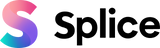20 March 2021
Cinematography basics: how to step-up your cinematography in 2021
By learning the basics of cinematography you can quickly get yourself up to a higher level of filmmaking and start creating better videos! Filmmaking has been democratized by the accessibility of cheap cameras and mobile phones with cameras on them. When we talk about "rules of cinematography" it's important to remember that there are no official rules to filmmaking. Rules are made to be broken but think of these cinematography rules as good guidelines to get you going on your filmmaking journey. Making your first videos can be daunting but by following some basic rules of cinematography you can make great videos. In this article, we will discuss basic cinematography techniques, basic cinematography shots, the stages of cinematography, cinematography lighting techniques, and the rules of cinematography.
The Cinematography Stages
We will start by laying out the three basic stages of creating a film. By breaking your process into pre-production, production, and post-production you can start to layout your shoot. By following these stages and planning well you should have the ability to create a great film.
- Pre-Production
The pre-production stage is the planning phase! This is where you write out the storyline, storyboard your shots, create a mood board and make a list of who you are shooting with and the locations of each shot. It is not necessary to always have your shoot perfectly planned out before the production phase but it will help to have a bit of a plan. At the very least write out the mission of your video, what you want the viewer to take away. Have a rough idea of the shots that you would like to get and some possible locations that you can access that will help you achieve this.
- Production
This is where the boots hit the ground, it's time to shoot your film! Hopefully, all of your pre-production planning will help your production run smoothly. It is almost inevitable that something will not go as you planned in pre-production. The key is to be resourceful and find a way to get the material you will need to pull your film together in the post-production phase.
- Post-Production
This is the editing phase where your film comes to life. If you don't have editing software try an app like Splice to edit your film on your phone. In post-production, you begin to carve out the story and add colour grading, sound effects, titles, music, and everything else. This can be a long process and will be vital to how your video turns out. Choosing the wrong music or colour grade can greatly change the tone and impact of your film.
Basic Cinematography Rules & Techniques
In this section, we are going to outline what we believe to be some of the key basic rules of cinematography. There are many other cinematography rules and techniques beyond what we discuss here but these are the ones that we believe have the greatest impact on your videos.
- Pan & Tilt Motion
Panning and tilting are two of the most basic cinematography techniques. Rather than just having a static shot with no motion, utilizing pan and tilt will bring life to your shots. A pan is when you move the camera from left to right or right to left. A tilt is essentially the same thing but in a vertical motion moving the camera from up to down. These are two extremely basic camera moves but just because they are simply don't overlook them. Remember to make your pan and tilts stable and intentional. Don't just add camera motion because you can, always think of why you are using a pan or tilt and execute it in a way that doesn't disrupt the viewer's experience.
- Aspect Ratios
You will need to know the basics of aspect ratios in order to post your videos properly on various platforms. The aspect ratio is simply the ratio of the height of the video compared to its width. Most Hollywood films are shot in a widescreen aspect ratio (or a 16:9 aspect ratio). Many social media platforms these days recommend a vertical aspect ratio (9:16 aspect ratio) because viewers are typically watching on their phones. As a rule of thumb, if you are shooting for YouTube or Vimeo you typically would want to shoot your videos in a 16:9 widescreen aspect ratio. If you are shooting for Instagram, Tik Tok, or Snapchat you might want to consider shooting your film vertically at an aspect ratio around 9:16 to ensure your video takes up the most real estate on the viewer's mobile phone. For more information on vertical videos check out our blog post on Vertical Video Content.
- Cinematography Lighting Basics
If you are filmmaking on a budget it is important to learn how to use natural light effectively. The best way to ensure you use natural light well is to go to your locations early and try different camera angles to see how the light is looking in the camera. Keep in mind that the light can change drastically at a location throughout the day so plan accordingly. There are an endless amount of other cinematography lighting basics but for this article, we will focus on two of the main ones; the key light and the fill light.
- The Key Light
The key light is the main light that will be lighting up your scene and subjects. This should usually be the first light that you set up. For a detailed explanation of how to set up your key light check out this video on placing your key light.
- The Fill Light
The fill light is used to light up any of the dark shadows in your image and add depth to the subject. The fill light is usually dimmer than the key light and placed in the opposite direction to the key light. For a detailed explanation of how to set up your fill light check out this video on placing your fill light.
Cinematography Rules in Summary
Again, these rules are not set in stone so don't be afraid to break them! Some of the best filmmakers push the boundaries and aren't afraid to experiment. Keep these cinematography basics on hand to use as a guideline to produce high-quality films. As always get out there and keep on creating!