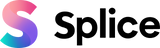21 March 2021
How to create a YouTube Video Ad from scratch: basic guide
Today, YouTube is one of the biggest social media platforms you can work on. Not only is it the second most popular search engine after Google, it counts 2 billion users a month and it attracts viewers from all over the world, with various requirements and intentions, and with a lot of attention span to dedicate to advertising. If you're wondering how to create a YouTube video ad for your business, here is a beginner's guide to starting in this game.
It's not massively difficult to create a YouTube ad if you do the required research and target your audience as well as possible. In return, you will get a high level of engagement from viewers and high levels of customer feedback as users leave comments on your video. Most of the time, video ads allow you to form a connection with your audience that written ads cannot equal. Therefore, harnessing the power of video on YouTube can be very successful if done well.
Types of YouTube video ads
Firstly, you'll need to become familiar with the types of ads you can film for YouTube. There are two main video ads: skippable and non-skippable (with a few sub-categories). You'll have seen these when watching the channel for entertainment, but here are the main points to be aware of when you learn how to create YouTube video ads for your business.
Non-skippable ads
These are those video ads that pop up in the middle of whatever else you're watching, and that you cannot skip. They are only 15-20 seconds long and force the user to sit through them in order to get access to the content they've searched for.
These kinds of ads are good for engagement, but they can also be seen as a nuisance and generate a bit of animosity towards your brand. However, if your ads are good and have been targeted well, you'll get great results. You might even go viral when viewers share your ads on other social media.
Skippable ads or TrueView ads
There are no official restrictions on how long skippable ads can be, and they can be shown "in-stream" and "in-display."
However, the best approach is to film no more than 3 minutes for these video ads, and ideally still keep them to under 1 minute. With in-display ads, as they appear as suggested videos to watch, you can go longer if you have valuable content you'd like to showcase.
Be careful: Viewers can skip past skippable ads after 5 seconds, so you need to grab their attention and show your brand in this timespan to make the most of the chance for your ad to be watched until the end.
It seems that in-stream ads get a decent amount of engagement, with 72% of them being watched to the end. If your ultimate aim is to have people click through to your website, this is great news.
As for in-display ads, these are shown on the results page of YouTube and are less intrusive, but they can still be very effective. For them to get good engagement, however, you'll need to attract users to watch them, so this is where using the best keywords in your title and a good thumbnail video will make a difference.
How to create a video ad on YouTube step by step
By now you're probably wondering how to create YouTube video ads before you even consider the editing and the way you share them afterwards. Let's go back to basics for some video marketing tips that will help you on YouTube.
Know your target market
When you start video marketing, the first thing you need to nail down is your target audience and their concerns. What are their requirements and how does your product or service meet those?
Research your target demographic, their interests, and marketing personas, before you start shooting any video content.
Prepare a script
Writing a script for your YouTube video ad will focus your filming process and ensure that you are incorporating all the key selling points that you want to highlight in your video.
When you write your script, also consider the filming logistics: who will film and what backgrounds and props will you use?
With all these in mind, you can create a video ad on YouTube from your mobile phone without too much additional kit.
Follow a simple plan
In theory, all successful ads can follow this simple plan:
-
The first slide or scene can show what you or your business does - for example, you are a great realtor with a proven track record of selling wonderful homes to happy families
-
Next, briefly introduce the problem: are your viewers having a tough time finding the home of their dreams and realtors they can trust?
-
Create a transition into how your business can help
-
Briefly show your unique selling points: shots of the houses you've sold, shots of happy families, text information on savings made, etc.
-
Call to action: tell people to click on the link to visit your website and set up an appointment for a viewing
-
Settle last objections (optional): add in a reason why you are a better choice than anyone else
This is a very high-level overview of what a successful video ad for YouTube can look like. You can also use your regular viewings to get some additional inspiration.
How to share your in-display ad effectively
Knowing how to create a video ad on YouTube doesn't end with getting it uploaded. You'll also need to make sure that your in-display ads are clicked on.
To attract viewers to your in-display ads:
-
Select an attractive thumbnail for your video - preferably one that showcases your key product
-
Use SEO keyword and user intent research to understand what sort of content your target audience is likely to click on - from the key questions to general topics
-
Target the placement of your in-display ad - get more specific tips about how to set up a YouTube ad campaign.
You will need to follow up on your advertising campaign to see how effective it's been and what levels of engagement your YouTube video ads have got. Check out this guide on how to set up an advertising campaign on YouTube using a Google Ads account and managing your budget accordingly.
Starting to advertise on YouTube is a logical step in today's world driven by video marketing. It will grow your visibility, allow you to engage with your audience on a very popular channel, and enable you to expand your market. There are many guides on how to create a YouTube video ad and additional campaigns to maximize your marketing output. Start with the basics as simply as from your mobile phone, and build up as your budget and confidence develop. Good luck!