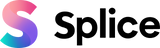19 August 2021
How to Edit a Music Video on an iPhone and Break Onto the Music Scene
These days, you can make a great music video from your mobile phone and share it on social media to raise awareness of your work and even get signed up for a record deal. Remember the days when Justin Bieber was discovered thanks to YouTube videos? Imagine that amplified by thousands when you consider all the various social media channels you have at your disposal now and therefore all the ways in which you can present your music. Here’s a guide on how to edit a music video on an iPhone or any other smartphone and how to film music videos that make a splash.
Filming your music video
Because budgets and studios are no longer a constraint, learning how to make a music video hardly requires you to go to film school anymore. Instead, make the most of the newfound liberty of wielding a smartphone and finishing your video in a video editing app later.
Learn what your mobile phone can do
If you’re looking to keep budgets low and turn around a music video quickly, learning how to film a music video on a smartphone can work very well as long as you know all the capabilities of it.
Understand the technical details of how to make a video with music on an iPhone: what is the image quality, how does background sound influence the music quality, how does the lighting impact it, etc.?
Once you have some of these details clarified, you can start preparing for your video shoot.
Pick the right song
If you have recorded a number of songs or an entire album, you need to pick a good song to make a video for. However, remember when artists would release one song as a single and then rely on it to do their marketing for them? This is no longer the case! You can choose multiple songs to make videos for with a low budget. Just make sure that your video idea matches your music.
Create a script
Sitting down to write even the most basic script will set the right tone for your filming. This is not just a good tip for how to create a music video, it applies to any type of filmmaking. Consider if you will be in the video, if you have a band and what their role will be, as well as what props and backgrounds will be needed.
It will be useful to create a storyboard where you match the intended video footage to the script. These are great for following the development of your story.
Cast actors
For many music videos, a storyline is involved and is acted out by professionals. However, if you’re wondering how to make a music video by yourself, this is also possible. There are many raw, acoustic, no-frills music videos without anyone else in the picture, but if you decide to go down this route you’ll need to be comfortable with being on camera throughout the shoot.
If you decide to hire actors, consider what this means for your budget and how it fits in with financial calculations (return on investment is important, after all). Often, the first music video for a band can be acted by their friends, and it helps if you know people who will be willing to join you.
Film live music
An easier-to-implement idea is to film live concerts and turn them into your video. This works if you’re wondering how to make a music video with your phone because, ultimately, a good-quality video can be shot on a mobile phone at a live event and then edited and shared.
In this scenario, have a friend film you during a gig and see if you can get two or three different angles. This can be very similar to filming for a sports highlights video, in that having varied footage from all parts of the venue can give you some excellent shots to mix into the final video in post-production.
Afterward, you can learn how to edit a music video on your iPhone with the help of a video editing app (as we explain below).
Record plenty of footage
With music videos, you will be cutting a lot of what you’ve filmed when you start editing. This is why it’s important to film scenes over and over so you have more material and freedom to use it as required.
Get inspiration
We cannot fail to mention that a great music video doesn’t happen overnight. A very simple live recording can go a long way, but you can also take some inspiration from the best music videos to see how they’ve combined music and video, how they use special effects and credits, and much more.
How to edit a music video on your iPhone
Having filmed a good amount of video to match your music, it’s time to put it together into a package you can release into the world and, hopefully, some record labels and TV executives will pick up on it for further collaborations. The cheapest and easiest way to create a music video from your mobile phone footage is to download a video editing app and use it to edit and cut your video.
Decide on what audio you use
When you’re looking at how to make your own music video, you’ll make the choice between overlaying the song onto your video footage or using filmed live singing.
If you decide to use the audio from your video shoot, listen carefully for any interference and adjust the sound to its best quality for the final video.
However, if you use an audio track added to the video footage, first work on editing the video and then match the music track to it.
Be ruthless
You need to use the most impactful shots for your video to look its best. Don’t be afraid to edit ruthlessly and only pick out the best-matching video for the music.
Avoid too many special effects
Don’t go too crazy in editing because you’ll detract from the audience’s attention to the music. As you learn how to edit a music video on your iPhone, you’ll see that there is a wide range of visual and audio effects you could add to enhance the video. Using some visual effects could work well for transitions, but refrain from overdoing it.
Get creative
Consider adding some creative elements to your music video to create more of an atmosphere. For example, if you’re filming a stormy scene, you can add effects of the wind howling as you start the video, before the music kicks in. For symmetry, this can be repeated at the end as the music fades out.
Use stock footage or animation
If you can get royalty-free footage that matches your music video, this can round out the video content or make up for a shortage of filmed scenes. A good example is if your music refers to historic events and you can use some actual footage from that period, which will immerse the viewer more in the time your video is about.
Some of the great music videos also use animation interspersed with the footage. Remember some amazing animated videos like A-Ha’s Take on Me? Something like that looks very artistic and can work great with the song.
Music videos are much easier to produce with a low budget and you can make a music video with your phone in minutes these days. As long as you identify the right song to showcase and you keep the footage and style of your video as relevant as possible, you can create some amazing work and learn how to edit a music video on an iPhone without too much hassle. Then, remember to share your video widely and try to draw attention to it through social media. You never know where your fans could take you!