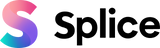25 March 2021
Stop motion video ideas - Creating stop motion videos that stand out!
With the insane popularity of social media these days, it can be hard to stand out amongst all the noise! This leads us to the question, what is a fast and engaging way that you can get your message to stand out on social media? The answer... stop motion videos. There is an endless amount of content being uploaded to social platforms which makes it more important than ever to get your point across as quickly as possible. Our attention spans are constantly getting shorter so we need to get creative in how we tell our stories and what visuals we use to do that. In this blog post, we will overview what stop motion videos are, highlight some unique stop motion video ideas, and show you how to make the best stop motion videos. And the best part about this... all you need is your phone!
What are Stop Motion Videos?
If you've been cruising the web lately you have certainly seen stop motion before on Instagram, Facebook, or Tik Tok. Stop motion videos are an animated video technique that consists of taking a series of pictures and stitching them together into one video. You take one picture, move the objects in the shot and then take another photo. Once you have enough pictures (usually 12+) you can stitch the pictures into one video clip.
The Stop Motion technique was made famous by animated cartoons such as "Isle of Dogs" or "Fantastic Mr. Fox".This technique used to be exclusive to people with big studios, expensive lights, and fancy cameras. Luckily now we all can put together high-quality stop motion videos simply using our phones. Another bonus about stop motion is that you can produce high quality looking content with very few resources. Usually shooting a video that looks professional requires actors, filmmakers, writers, renting a location, and all of that fun/expensive stuff. With stop motion on the other hand, all you need is a basic camera, a nice clean backdrop, and a bit of creativity.
How to Make Stop Motion Videos
- Setting Up Your Scene
Shooting a stop motion video isn't overly difficult but there are a few rules that you should follow. If you're having trouble coming up with ideas check out our stop motion video ideas section at the end of this article. We are going to show you how to make the best stop motion video using pictures. To start you need to choose your scene. In choosing your scene make sure that the light won't be changing too much in between photos. If you shoot near a window where the light is changing constantly then each photo will be lit differently and it will ruin the look of your stop motion video. The key here is you want consistent light for each shot. Ideally, shoot your stop motion video using a constant source of light indoors.
- Setting Up Your Camera
Make sure that your camera is set up in a stationary position that will not move throughout the whole shoot. Having any camera wobble or adjustment in between pictures will make your stop motion video look sloppy. To ensure your camera doesn't move it's best to use a tripod. If you don't have a tripod then simply prop your phone up in a way that it won't move. When setting your camera up make sure that it is perfectly framed for the pictures you want to capture. You can't move your camera once you have started taking pictures so take some extra time to double-check your composition.
- Shooting Your Stop Motion
This is the fun part! You have your scene set up with consistent lighting and you have your camera set up in a fixed position - let's shoot! If you are shooting on your phone we recommend using a free app like Stop Motion Studio. Stop motion studio has tools built in that make shooting stop motion videos slightly easier and will help stitch it all together. Simply set up your first frame and take a picture, move the items in the frame, take another picture, and repeat. Do this process over and over until you have enough pictures to make a video. I would suggest capturing 12 pictures minimum but ideally 24+ photos.
- Editing Stop Motion Videos
If you shot your Stop Motion in an app like Stop Motion Studio you can simply export your animation on there. The frame rate you stitch the photos together at will determine the length of your video. For example, if you choose 12 frames per second you will have 1 second of video for every 12 pictures that you took. Popular stop motion frame rates are 12, 15, 18, and 24 frames per second. The lower you make your frames per second, the more choppy your final video will look. Once you have stitched your stop motion video together you can import it into an app like Splice and add sound effects, colour grade and take your stop motion video to the next level. Once your stop motion video is done share it to Instagram with the hashtag #stopmotion.
Stop Motion Video Ideas
Now that you know how to create your own stop motion videos you can go on the hunt for some stop motion video ideas. Many of the top brands and advertising campaigns have been experimenting with stop motion video. One of the most popular stop motions is the "bag packing sequence". Setup all your clothes, camera gear, and whatever your packing into your bag. Using the stop motion technique slowly move the items back into your bag. By the end you'll have a fast and eye-catching bag packing stop motion video - these tend to do very well on Instagram and Tik Tok. For more stop motion video ideas go on Instagram and look up the hashtag #stopmotion.
Stop Motion in Summary
Stop motion videos are a creative and unique way to grab people's attention in the busy world of social media. Not only will you have something that stands out from the crowd but it will also quickly and effectively get your message across if done correctly. Stop motion videos are an eye-grabbing, cost-effective and quick way to tell stories - get out there and start experimenting!