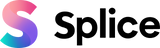3 September 2021
6 Tips to Take Better Videos on Your Phone
Want to step up your smartphone filmmaking skills? It's no secret by now that your phone is a filmmaking and photography powerhouse! Whether you're just capturing video for fun or you're a professional filmmaker your phone is a great tool to capture high-quality content but only if you know how to use it. You don't need fancy cameras, lights, or the best laptop to create amazing videos. You have the power to create beautiful videos all on your phone. In this blog post, we will run through 6 tips to get the best video quality out of your phone! How to set up, shoot and edit great videos all on your smartphone.
Shoot in Good Light
So, what is good light? The short answer for phone filmmakers: Shoot in bright locations! Well, when it comes to smartphones good light is the key factor in getting high-quality footage. Most phones have extremely small sensors on them (the sensor is what picks up the light). This means that in darker environments your phone will struggle to pick up details. When this happens your phone will use digital gain to push up the exposure of the image and this will cause grain. Grain basically makes your footage look soft, pixelated and overall just low quality. If you are planning to shoot a video on your phone do everything in your power to shoot in a bright space with lots of light! If you have no control over this then look into bringing a light with you to shoot - check out our blog post on lighting and filmmaking here.
Focus on Stable Shots
Phones all use something called a CMOS sensor. Let's not get all scientific and nerdy here but basically, it means when you move your phone around a lot when you film it's going to get all warped. Some people call it a "jello effect" when your phone is moving around a lot and the videos look shaky like jello. A lot of high-end phones have built-in image stabilization but it's not enough to save your videos from massive bumps and jitters. It is extremely important while shooting video on a phone to keep it very stable. Try to keep the phone still when you can and don't walk or bump it.
Don't Use the Zoom
It may be tempting to zoom in to get closer to the action but zooming in on a phone's camera is a big no-no. Phones only have Digital Zoom (instead of optical zoom) which means that it's actually only cropping in on the existing video. Essentially it's not doing any zooming, it's just cutting out part of the video you don't want. This will leave you with a pixelated and low-quality video in the end. Rather than zooming in-camera, always try and get closer to the action if possible. If you're not able to get closer in real life then still shoot the video wide and crop it in the Splice app after if you feel the need to.
Expose your Videos Properly
Most phones have pretty good auto-exposure these days which makes sure your image isn't too dark or too bright. Make sure to utilize your phone's functions to make sure your shots are not over-exposed. If you are shooting a very bright sky and it looks blown out (overexposed/too bright) most phones will allow you to tap on the sky and it will expose properly for that area.
Editing your Videos on your Phone
Editing videos properly used to take a fast computer and expensive software. Luckily now we can edit videos right on our phone with apps like Splice. It's important to shoot your videos properly but editing is where you can really make them shine and stand out. Adding music, cropping, time remapping, adding sound FX, and cutting your clips into one awesome video will allow your content to stand out. Throw on a good filter and add your favorite song and you've created a sweet video entirely on your phone. For more tips on how to edit videos on your phone check out our Mobile Editing Masterclass video.
Utilizing Slow Motion
The fact that we can shoot super slow motion on most smartphones today is insane! Slow-motion is a great way to capture scenes with lots of movement and action. However, it's important to use slow motion sparingly. Shooting in slow motion greatly lowers the quality of your videos. Basically, your phone has to compress each frame (make it smaller) in order to process it. Because of that, each frame of video has a lot less detail which makes it less sharp. Use slow motion with intention and not just because you have it.
Conclusion
Not long ago, shooting a great video required massive film cameras, expensive film and a darkroom to develop it all. Now we all roam around with HD cameras in our pockets, how lucky are we! Don't underestimate the power of your mobile phone to make great videos! By following the tips above you can produce amazing work all on your phone. For more inspiration check out our blog post on the cinematography techniques to make better videos.
In the right hands, a mobile phone is more than enough power to produce great content. Get out there and start creating videos on your phone!