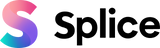7 April 2021
Creating Animated Videos For Social Media Posts
Animated Video for Social Media
With social media taking over, it's clear that most people are becoming visual learners. That's why in this article we are going to discuss why you should look at using animated videos for social media posts. Animated videos are great because they don't require a set, props, actors, or cameras so you can get a professional-looking animation with very few resources. Many big companies are releasing animated marketing videos, take Dropbox for example, and are getting great results. Animation can be a great way to explain complex concepts because you can animate any object you want and make it move however you want! In this article, we will look at some animated social media trends and show you where you can get animated social media templates that will make the process of creating your own animations a lot easier!
Animated Social Media Trends
Once you decide to experiment with animation on social media there is a lot of options of what to create! Ultimately deciding what type of animation to do will depend on where you're uploading your content and what your objective is with your videos. Below we have outlined some popular types of animation and have some links to show you how you can achieve them.
Animated Explainer Videos
Animated explainer videos are a great way for businesses and brands to get information across in an engaging way. Basically, an animated explainer video uses animation and voice-over to tell a story or deliver information in an engaging way. Check out this animated explainer video by NetworkRMIT to get an idea of this style. The combination of audio and related imagery with that audio is why these videos are so effective at getting information across to viewers. In comparison, having someone just sit there and talk about a subject doesn't let the viewer visually learn about the subject. With animated explainers, you get both audio and visual learning in one engaging format! This style of video can end up being expensive as you will require an animator and potentially a voice-over artist (unless you can do that yourself).
To get started, find a cheap voice-over artist check out Fiverr.com and search for a voice-over artist that has the tone and pace that you want. Get your voice-over recorded first because that will be needed for the animation to begin. We recommend checking out a service like Video Symmetry where you can get an animated explainer created for $249 per 30 seconds of video.
Animated Intros
Maybe you have a YouTube channel or Instagram account where you post regular content and want a professional-looking animated intro. Having a polished animated intro that explains your brand can make your entire production stand out as of higher quality. Rather than learning how to animate your intro from scratch, save yourself 100 hours and find a nice intro template that you can customize! We recommend checking out Video Hive's amazing selection of cheap intro templates. You can get a beautiful intro animation and customize it to be your own for around $13. Search video hive for an Adobe Premiere Pro template you like and once you download it you can follow the tutorial it comes with to change the text, imagery, and colors to make it yours! If you want your production to feel more high quality, an animated intro is a must-have.
Animated Overlays
Creators on social media are getting creative by adding animated overlays on top of their video footage. This is a great way to differentiate your content and make it more your own style. For example, you could overlay an animated VHS-looking effect on your video to make it look retro. If you are a YouTuber and want to add an animated "like" or "subscribe" prompt on your video you could check out some animated presets like this. If you are looking for a fun and quick way to step up your production value and make your video unique try out animated overlays.
Animated Typography
Typography animations are simply just animated text that appears in fun and unique ways. To understand what animated typography looks like, check out Apple's ad called Don't Blink. In this video you see Apple playing with text to show off the feature of their new product line. You might think animation like this would take a professional and a long time to put together - not anymore! This Video Hive template allows you to easily create your own animated typography in Premiere Pro. Once you get the template you can follow the tutorial included and have your own Apple-style animated typography complete in under one hour! To easily edit animated typography on your phone, check out the Splice Video Editor text templates!
Animated Videos in Summary
There has never been a better time to start incorporating animated social media posts in your strategy! With the endless amount of affordable animation templates, you can make a beautiful animation that has a professional look in no time. When it comes to getting your message across as a brand, try experimenting with a digital marketing animated video. Remember to cruise YouTube for ideas and bookmark all of your favorite animation templates so that you can refer back to them when it's time to create. Try out some of the templates listed above and as always, keep on creating!