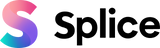21 March 2021
Here are the best ways to make a workout video that rocks!
If you love keeping fit and sharing your tips and tricks with your followers, you need to know how to make a workout video that helps your audience and keeps them coming back for more. With the health and fitness trend stronger than ever, more and more people are turning to at-home workouts and creating their own mini gyms to be able to work out when they want. This is why there's never been a better time to become a pro at creating instructional workout videos to raise your online profile.
Making a great fitness video doesn't just mean content, however. You'll need to cater to your audience, consider their equipment and abilities, and then become used to editing your videos so they look great and keep your viewing stats up. Here are some essential tips to help you in your quest to make a workout video that gets you trending.
Have a plan for your workout video
As a fitness influencer or online personal trainer, instructional workout videos can really boost your profile and help you market your brand. But, to have professional-looking videos that your followers come back to and use, you need to have a very clear idea of what you're going to film.
-
First, consider the setting and how you can move within the frame. Make sure you're not going to jump out of shot, especially if you're describing moves and exercises!
-
Second, prepare your kit in advance. If you're putting together a fitness promotional video, ensure your items' brand names are clearly visible and make sure to mention them on camera or write them down during the editing process.
-
Think about the main objective you're targeting with your workout video: is it part of a series, are you focusing on one main body part, is it a relaxing or an upbeat video? This will influence everything from camera angles, to lighting, etc.
-
Consider whether you will film alone or with someone's help. If you have someone filming you, you will need to set aside additional time to give them instructions, but you will also have more flexibility in what you film and how you show it.
Decide what to shoot
When you make your own workout video, you need to consider how this fits with your social media channel or your brand as a whole. Therefore, you won't always just shoot a video showing how to go through the motions.
Some additional things to include in your workout video can be:
-
How this workout or move fits into an overall fitness regime - whether it's a squat as part of a wider leg strength routine or a stretching workout as part of a runner's workout plan for a race
-
What are some common mistakes associated with how you perform some of the moves - even show them so your viewers know what not to do
-
What instructional workout videos you have in your portfolio that are related to this one
-
You may want to include a nice intro and conclusion away from the workout space, to give your viewers a bit of an insight into your personality and life away from the home gym (this is especially relevant if you're building a bigger brand).
Don't make your fitness video too long
Shorter workout videos are better at engaging viewers and research also shows that short, intense workouts are great for getting people in shape. Coupled with the fact that we're all extremely busy and can barely find time to exercise, this means that you should keep your videos short and sweet if you can.
Also consider getting to the point clearly from the start, telling your viewers whether you're introducing a fitness promotional video or a workout, and what the key takeaway will be after they've watched it.
Adapt your workout video to the platform
Speaking of shorter vs longer videos, you can adapt your content depending on the online platform you plan to use. There are some excellent fitness YouTube channels that you can draw inspiration from here, so you have a better idea of the length of videos that do well on there.
However, if you want to make a workout video for Instagram, you need to focus on shorter formats and cut your footage and adapt it to the format of Stories and Reels.
For all platforms, a good video editing app will come in handy when you're cutting and rearranging your footage.
How to make a fitness video that looks good
When you're preparing to make your own workout video, you'll also need to think about how you'll look on camera. This isn't just a vanity issue, it will affect how easy it is for your audience to follow you and also how successfully you promote your own brand or sponsors' items.
-
Invest in some good studio lighting if you can. This will help you look professional
-
If you don't have studio lighting, stay away from dark and tight clothing, so you avoid blending into the background
-
Test your outfit making the moves you're planning to film, to avoid filming yourself in clothing that is unintentionally see-through or goes baggy in the wrong places
-
Check on your footage every now and then to ensure you still look as good as when you started - touch up make-up or hair if necessary
-
Be aware that fluorescent lighting can cause flickering effects in your video, which might not be easy to remove even with the best workout video editing apps
Be efficient by recording several workouts with the same set-up
Once you have the right weights and/or equipment set up, the light and the camera angles in the perfect position, make the most of it. Film several workout videos in one go to edit and release them later. It will save you time and frustration trying to get everything in the optimal place.
Making a workout video people can hear
Another challenge when filming your own workout video is getting the sound right. Most often, relying on the microphone from your phone won't be enough, especially as you bend away from the camera or move naturally further away. Don't let the flow of your fitness routine suffer because you're concerned with being heard. Instead, use a shotgun microphone in addition to your camera's built-in one.
Hook your audience with a series
Once you've launched your first workout video, the easiest way to build your profile will be by giving your viewers an inbuilt reason to subscribe to or follow your channel: a series of fitness videos! Think of an objective (for example, improving leg strength for ultra runners) and break it into a series of progressive videos of no more than 5-6 minutes in length. You can then learn how to edit these workout videos with some visuals showing progression and release each video with an announcement of when the next one will follow.
Even if you've just started out making workout videos, these tips will help you focus your efforts and create engaging and fun content for your followers interested in fitness. Remember to record and post consistently and your audience will grow before you know it!