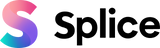4 April 2021
How to Film and Post 360 Degree Video
Shooting 360 Videos
360 degree video used to seem like some futuristic science fiction idea but it has now become simple to shoot and upload your 360 videos to the internet! 360 video is an immersive experience allowing you to explore each scene in any direction you want to. If you haven’t watched a 360 video yet, check out this epic skiing video with Abe Kislevitz. If you want to see another jaw-dropping immersive 360 video check out this 360 lion video by National Geographic. In this article, we will discuss what 360 videos are, what 360 cameras to use, why 360 videos are popular, and where to post 360 videos online. In this article, we will be discussing 360 videos that are exported back to 2D videos and 360 videos that are exported as a virtual reality experience.
Why 360 Videos are Popular
There are many instances where having a 360 video will prove to be more engaging for the viewer than a traditional video. One of the easiest examples is people selling their homes creating a virtual real estate tour. By shooting a 360 video of the property it gives potential buyers a much better idea of the space than a 2D video would. The other type of popular video is shooting in 360 and editing your video to be exported as a normal 16:9 HD video. This allows the person shooting the video to move the camera around in post-production and change the angle. To get an idea of this effect check out this GoPro 360 reel.
What 360 Camera to Use
The selection of 360 cameras available on the market these days is massive which can make it hard to pick a camera. When picking a camera it’s important to look at the software. You need to decide if you’re mainly using your 360 camera to export a traditional 16:9 video or to upload your video in full 360. Below we suggest two of the top 360 cameras on the market in terms of quality and ease of use. Once you pick your camera, check out this tutorial on how to mount your 360 camera for the best results. To look at a comparison of both cameras below checkout this GoPro Max vs Insta360 One X comparison video.
GoPro Max
The GoPro Max has a screen on the back that lets you see what you're shooting which is rare for a 360 camera. The GoPro Max also has the GoPro HyperSmooth feature built-in which eliminates the bumps while you are filming. One of the best parts about the GoPro Max is that its software is so easy to use! The GoPro Overcapture software allows you to quickly turn your 360 videos into immersive 16:9 HD traditional videos. To see the GoPro Max in action check out this 360 video skiing with the GoPro Max. As always, read some reviews before buying and check out this great GoPro Max review by TechRadar. Overall, for its ease of use and high-quality output, we strongly recommend the GoPro Max!
Insta360 One X
The Insta360 One X is very similar to the GoPro max except it isn’t waterproof. One of the main standout features of the Insta360 One X is that it shoots 3k at 100fps super slow motion! For more information check out TechRadar’s full review on the Insta360 One X. The Insta360 One X comes with its own software which is easy to use and allows you to adjust many things such as white balance, speed, and more. To see the Insta360 in action, check out this 360 snowboarding video. Overall, we recommend the Insta360 One X to anyone that really wants to shoot that super slow motion 360 footage!
Where to Post 360 Videos
If you are editing your 360 videos to export as a 2D 16:9 videos then you can just upload it to the internet as you would do with any other video. However, if you are uploading your 360 videos to be an actual VR experience you will need to inject 360 metadata into your video and ensure the platform you are uploading to can handle it. The two best social media platforms to post 360 videos are YouTube and Facebook.
Now we will show you the basics of how to post a 360 video on Facebook. Once you have finished editing and stitching your 360 videos you can open your Facebook timeline. If you haven’t already added 360 metadata you need to add it to your file before uploading it to Facebook. Create a post, select photo/video, and choose your 360 videos for upload. For a step-by-step guide on posting 360 videos to Facebook look at Facebook’s blog here.
Facebook has also added a feature that allows anyone to create 360 photos on their page. To do this, simply download the Facebook mobile app for your phone and go to your news feed. Once in your news feed update your status and click “360 Photo” this will open up your camera and a little panorama diagram that you must fill in by aiming your camera around the scene in front of you. Sure, 360 photos may be slightly less epic than 360 videos, but they are a good place to start experimenting!
Youtube
Uploading your 360 videos to Youtube is a relatively simple process. Once you are done stitching and editing your 360 video, you need to embed 360-enabling metadata. Once the metadata is injected into your video file you can upload your 360 video as you would with any other video. For even more information, check out this basic video on how to put a 360 video on youtube. YouTube is a great home for your 360 videos because of its huge audience size.
360 Degree Video in Summary
Don’t be daunted by 360 degree video, the tools are getting more friendly and the process is becoming more and more simple! 360 video is a fun thing to experiment with but make sure you are using it intentionally. Just shooting a 360 video because you can is not a good enough reason. Some things still look better with traditional 2D videos. We hope you enjoyed this article, get out there, and start shooting 360!