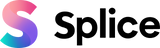6 May 2021
How to Make a Good Holiday Video to Remember
Making memories is what life is all about - and making videos from those memories, that you can revisit again and again, is one of the most exciting and fun ways to commemorate the best places you visit and the adventures you get up to on your holidays. You don't have to be an expert camera operator to learn how to make a good holiday video. Whether you've captured timeless moments during a vacation, taken fabulous photos you want to mix into a collage, or are looking for a way to make a "Happy Holidays" video where you wish your loved ones the best, there are simple approaches to create some wonderful mementos.
Video is a vibrant means of communication that transcends time and location. This is why making a video to pin down your best memories or to record your wishes is a great idea regardless of your purpose. Sharing it with your loved ones will bring back the feeling of being on your travels, or will stir up emotions to get you ready for the next special occasion. Here are some expert tips on how to make a good holiday video that will amuse and delight your audience.
How to create a holiday video that everyone enjoys
When you're on holiday, you are having the time of your life and you don't care who knows it. That's great! Making a holiday video is all about being yourself and not censoring any parts of the fun (well, maybe some parts...) - all while keeping it dynamic and interesting.
Don't be descriptive
If you've ever been to a party where the host makes everyone sit through a boring video documentary of the history and architecture of their latest holiday destination... you'll know what this tip is about. The most engaging travel videos tell a story and a holiday one should do the same. This means no talking to the camera and setting the scene, making your video look fake and overly "worked".
Additionally, remember that a good holiday video isn't a TV program. To make it about you, you have to be in the frame! So, make sure you're either getting filmed by others or that you're taking some selfie shots along the way.
Be yourself
When shooting scenes on your holiday, think about being in the moment and capture whatever you feel is relevant and fun for yourself first. Later down the line, this content will be the most appreciated and will make funny holiday videos that speak to your audience and convey the actual atmosphere.
Mix photos and videos
It's a great idea to put together a video collage of photos if you haven't been filming when you were on holiday. Follow our tips below on how to edit a holiday video to make it more dynamic.
If, however, you have to come back with a combination of video and photo content, why not put them all together to a catchy song with some nice transitions? The more varied your content, the more fun it will be to look back on.
Film every shot for at least 5 seconds
This will make it easier to cut and edit your footage, as it will give you some leeway when you're putting together your final video.
Remember backups
If you're going on a long vacation and know that you're planning to make a holiday video out of it, bring some spare memory cards for your camera or back up your footage to cloud storage. Don't risk losing your precious memories as you're getting stuck into adventures in the air, on water, or who knows where else!
Editing your holiday video
Once you're back from your vacation, if you want to make your own holiday video, all you need to do is edit together the various bits of footage and you'll be able to call yourself a holiday video maker in no time. Here's how to edit a holiday video to perfection.
- Take your best picks
Firstly, identify your favorite scenes and photos, ensuring you're covering all the best parts of your holiday. Think back to your favorite moments and build your holiday video around those.
Then, order your footage in a logical sequence. You don't have to make a chronological video, and you may find it easier to group footage by themes or locations, for example. Find what works best for the content you have, then use your video editing app to arrange the shots in the order that fits.
- Use transitions and title cards
Even the best memories can be forgotten! Have you ever looked back on old photos and found that you're not sure of the year or location they were taken? It's best to document some details now so you can look back on them fondly later. Use a text overlay in your editing process to add some quick info at the bottom of your screen. You can also use title cards to transition between locations or days.
- Add music
Musical backgrounds make a video more lively, especially when you mix in a photo collage. Use some free music backgrounds available from your video editing app to give your footage a little extra boost in between scenes whose sound you want to be heard.
Make holiday videos as greeting cards
You can use your holiday footage to make greeting cards and special occasion gifts such as birthday videos made with previous holiday content. This is also popular for Christmas and New Year's, for when you can make a "Happy Holidays" video to send to your loved ones. Here are some tips for the best holiday video cards.
Get inspired
You can take some inspiration from brands who have successfully created holiday video campaigns. These can be replicated with your friends and family, or can be a fun addition to your social media.
Celebrate your year
A nice way to create a holiday video with a New Year's wish is to make a collage of your favorite photos from the year, set it to music, and end it with your "Happy Holidays" message.
Make it funny
Why not make funny holiday videos to remind those you haven't seen in a while of your memories together? Being a funny holiday video maker is easy. You can make a video of you telling a joke in a festive outfit, finished with your warmest wishes. Or, should you have the props, it could be a funny prank you and your partner play on each other and film.
Send an invitation
Stuck on how to make a holiday video card? It can be as simple as your invitation to a drinks event or a casual party! Once you've decorated your house for Christmas, do a walkthrough video that ends with you inviting the viewer to come visit, then add the details in text at the end.
Whether you're creating a holiday video to showcase memories later, or you want to make a holiday video card for upcoming special occasions, there are many ways in which you can unleash your creativity and make unique videos that will stay with you for years to come. Enjoy these holiday video tips and make sure to share your best videos on social media!