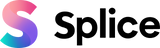14 May 2021
How to Write Captions for Instagram Videos in 2021
Outside of the video content itself, the captions for Instagram videos is the single most important thing you can use to impact audience engagement and retention. The caption is the first thing your audience sees when they scroll past your video, and it provides a way for you to create a stronger connection and build a better community with those that follow you. Plus, engagement is a huge metric for success on Instagram. Even if you have never given captions much thought in the past, here are four ways to write captions for social media marketing in 2021.
4 Tips for Video Captions For Instagram
Creating the perfect caption is not a one size fits all approach. The better you understand your audience, the better you can craft the perfect social media caption that connects with them. There are four proven ways to create Instagram video captions that increase audience engagement which are trends, questions, stories, and hashtags. We will look at each of them below.
Trends
Instagram and TikTok are both huge social media channels for following trends. While the video or song is often what the trend follows, the caption is also essential for trends as well. A good caption that utilizes the trend, and the hashtags associated with the trend, opens your video up to further growth. Examples of this are trends like Throwback Thursday, Motivation Monday, Tuesday Vibes, etc. Creating captions that include these popular trends is a great way to piggyback on the momentum.
Sounds can also be a good way to connect with a trend and engage with your audience. While it is more popular on TikTok, Instagram Reels have become a great way to create videos and utilize popular songs for engagement. You can even tag the song creator in the caption, or the user who inspired the trend, and potentially boost engagement further if they will share it.
Pro Tip: TikTok is a great place to go to see new trends. Often trends that start on TikTok make their way over to Instagram Reels.
Stories
Some of the best performing captions for social media marketing are those that tell emotional stories. Emotion is a great way to connect with your audience and encourage engagement. Whether that is sharing a funny story from your life or an impactful lesson you learned, these captions give you as a person more depth to your audience and encourage a stronger connection. Stories shared in the caption are even more impactful when they are paired with good Instagram video content that expands on the story. A strong video will often encourage followers to read the caption for more information or even share their own story in the comments. For example, telling a story about your dog in the caption and then asking the audience to share a story about their pet. Since most people love their pets, they will be excited to share their own story in the comments.
Pro Tip: Keep a note on your phone of good stories from your life. That way when you are looking for a video caption for Instagram you can just scroll through the note and expand on whatever story works for that piece of content.
Questions
Another great way to connect with your audience and create enticing captions for Instagram videos is to ask questions. The best questions to ask are the ones that pique users' interest and encourage them to watch the video to learn more about what is being asked. For example, if you are sharing a travel video about California, then in the caption you could ask the audience which was their favourite spot of the ones shown in the video. This question allows them to add to the conversation in a meaningful way but also urges them to watch the video before responding to the comment. The same thing could be done in the video, with a simple question at the end that asks them to read the caption and respond with their choice on the specific question. Since we know how critical audience connection is, then a great video caption for Instagram will encourage the audience to engage with the video and then respond to the question in the comments.
Pro tip: Break the question out of the caption text so that it is easy to see right when the "read more" button is clicked. You can even try making the question the first line so that "read more" doesn't even have to be clicked. Test both and see what works better for you.
Hashtags
I saved hashtags for last because they are often overused on Instagram and can have diminishing returns, but that being said, they are still valuable to a great caption for social media marketing that aims to increase your video reach. Hashtags allow you to connect your video with other videos that focus on the same topic. They can be general like #video or specific like #instagood (which connects to a brand or idea on the platform). The more general the hashtag is, the more saturated the content is in that hashtag, and the harder it is to stand out. The same can be said in reverse for small hashtags. Small hashtags don't have a large enough amount of content to boost your video's success. Ideally, when looking for great hashtags, you would want to find something with a medium amount of posts (100,000 - 500,000 posts) so that there is enough traffic to gain a new potential audience but not enough where it is hard to compete.
One of the best ways to find hashtags is to utilize the Instagram search feature and click hashtags. You can put in something general like "California" and see tons of other recommended hashtags that use that word, as well as the number of posts that have used that hashtag. Plus, you can click on the hashtag and see what type of content has been shared there. This is a great way to find new hashtags to try out on your Instagram video captions.
Pro Tip: You can also add hashtags to your first comment so that you don't include too many in the caption, which makes it harder to read and often looks spammy.
We hope these suggestions were helpful for you and that they lead to better captions for instagram videos that help push your content forward. Let us know you have a suggestion for video captions on Instagram in the comments.