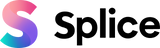14 May 2021
Why The Vertical Video Trend is Winning on Social Media!
Vertical Video and Social Media
Did you know that more than 80% of all social media video viewers (Instagram, Facebook, Tik Tok…) browse these platforms on their phones? Because of this, the vertical video trend is taking off and it’s time to join the movement.
When you’re out in the world it’s easy to see how many people view content on their phones as you watch people on busses, trains, or even walking while consuming social media. If you’re trying to get your videos in front of the most eyes as possible you must tailor your content to be mobile-friendly. Before smartphones, widescreen videos were always the way to go. Widescreen videos with a 16:9 aspect ratio took up the most amount of space on computers, tv’s and laptops but this has all changed with our new mobile culture. As we all know, smartphones have vertical dimensions with a 9:16 ratio and because of that, we need to adapt our videos to take up the most amount of space on the screen possible. Vertical video content takes up 78% more real estate on someone’s phone than a widescreen video does and that makes a massive difference.
Making a creative vertical video could make all the difference in capturing someone’s attention vs losing them. The vertical video revolution is underway and it’s time to ensure your videos meet the standards. In this blog, we will talk about why vertical videos are superior on social media, square videos vs vertical, how you can change horizontal video to vertical and how to shoot your own vertical video content!
Why Vertical Videos Win
Snapchat completely changed the game with its launch in 2011 getting users to send vertical photos and videos to each other via smartphone. Since then all the big social media platforms have embraced vertical content and adapted their platforms to favor it. In case you’re still not sold on vertical video, AdNews found that 70% of millennials don’t take the time to flip their phones when viewing horizontal videos on their phones. You simply cannot compete for viewer’s attention these days without utilizing vertical videos. There is however still a debate on whether square videos or vertical videos do better on social media. Usually, if you're shooting for mobile consumption then shoot a mobile vertical video.
Square Videos VS. Vertical Videos
Recent testing from Animoto shows that square videos (1:1) get 30-35% more views and 80-100% more engagement compared to widescreen videos (16:9) on social media. This makes it clear that square videos are a dominating format on social media compared to widescreen. When you post a widescreen video on Facebook, Instagram, or Tik Tok there will be big black borders around the edges. These borders are essentially dead real estate that fills up the viewer’s screen and adds no value. This must be avoided whenever possible.
We know now that square videos win over widescreen videos but now for the big question... are square videos or vertical videos better? Snapchat, Instagram Stories, and Tik Tok are all vertically dominated platforms. Posting a widescreen video on any of these platforms is like racing a Lamborghini with a horse - it’s just not going to compete. Buffer did a series of tests on Facebook and Instagram to see how much better vertical video content performs vs square videos and the results are staggering. Vertical video on Instagram and Facebook did far better. According to their tests, vertical video content got 6% more 3-second views and 187% more people watched at least half of the video. It’s safe to say that in most cases vertical videos are the way to go compared to square videos.
Shooting Vertical Videos
Before you go out and shoot it's important to think about where your video is going to be uploaded. Though vertical dominates on most platforms, some websites like Youtube and Vimeo are still primarily viewed in widescreen (16:9). Think about the way your audience interacts with the platform you are filming for and make their lives easier. If you are delivering a video to a client make sure you ask them where the video will be posted and if they know what aspect ratio(s) they want to focus on primarily.
Even if you shoot a horizontal video (16:9) you can change horizontal video to vertical by cropping your video even after you have shot it. By simply importing your video into an editing app like Splice you will be able to select your final aspect ratio and crop accordingly. That means you can shoot in widescreen and decide after if you want to make your video vertical. However, when using this method you will be losing a lot of resolution from your video. Anytime you crop your video you have fewer pixels taking up more space which leads to worse quality. It’s best to know before you shoot whether or not your video will be displayed vertically and shoot accordingly. Make your vertical videos even more engaging by adding titles, animations, and music right on your phone using the Splice video editing app.
Vertical Videos and the Future
It can seem hard to keep up with the ever-changing trends these days. Not long ago 16:9 widescreen video was dominating and that changed before most media agencies could even keep up. The key to making videos that stand out in social media is being adaptable to trends like vertical video content. You can’t fight them and must learn to use them to your advantage. While the vertical video trend is dominating today, keep your eyes on the other trends, pay attention to what successful content creators are doing and experiment. Get out there and start creating creative vertical video content!