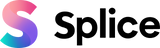21 April 2021
How to Make a Wedding Video on Your Own - an Easy Guide
Weddings are special days and committing them to memory through photos and videos is a huge part of the planning process. Luckily, we no longer have to rely on the one official photographer for pictures these days. In fact, some of the casual photos that wedding guests capture can be a lot better than the ones you'll have paid money for. The same can be true with wedding videos, as a combination of professional and casual can create great final products. But, if you choose to not hire a videographer, you may be nervous about how to make a wedding video that truly captures the day.
It's fair to say opinions are split on whether you need a professional videographer. Many wedding magazines and planners will advise you to hire one, primarily to take the stress out of having a designated camera person who doesn't get to enjoy the day as much. And, of course, the last thing you'll want is for you or your partner to have to shoot all the video! However, here's how to make a wedding video that wows everyone, without the help of a professional and even using just mobile phones.
How to know if a DIY wedding video will work for you
A DIY experience is not for everyone when it comes to anything wedding related. While some brides make their own decorations and couples sometimes make a lot of their wedding items themselves, certain elements of the Big Day are traditionally always expected to be handled by professionals.
On the one hand, a professional wedding videographer will have a tried and tested method, top-quality cameras, and video editing software, and they are a third-party that can observe everything that's going on and capture lots of interesting and unique moments during a wedding.
On the other hand, wedding videographers are an additional cost to what is already a costly experience and this can mean they'll put a significant strain on your wedding budget. If they had to choose between video and photography, most couples would opt for a professional photographer instead.
However, if you're still dreaming about that wedding video, there are options for a DIY experience. This can range from collating several independent people's videos from the day to making a video montage of photos, to actually orchestrating a complete wedding video. Here's how to know if you're ready to have a DIY wedding video:
- Do you have talented photo and video creators among your friends?
- Do you feel happy letting others take control of your video content?
- Are you keen on a professional finish or are you relaxed about the end product?
- Do you have time to organize a few details with those who will be filming?
If you've answered yes to these questions, you're ready to create your own wedding video!
Tips for the best wedding video experience
In order to make a good wedding video, you need to know how to organize things in advance so that you're enjoying the day when it comes. One of the most important things to keep in mind is that this is your special day and you have to enjoy it above all. So, here are some tips on how to make a wedding video on the day, stress-free.
- Designate one or several casual videographers
You need to have a few designated videographers to make sure that you'll get some good footage from the day. Speak to your friends and family beforehand to ascertain who would be happy to film. Ensure that you ask several people so that no one ends up giving up a significant part of their day to filming.
- Mix and match cameras
The best way to get original and fun wedding footage is to combine the kit you use. Don't insist on a big, unwieldy camera that needs to be passed around people. Encourage your guests to use their mobile phones and keep the filming casual. This will also make it more fun for them.
- Set challenges
You can ask everyone to contribute to your wedding video by setting a challenge in your wedding invitations. This way, you'll get very different footage and can have a real capture of the day from everyone's eyes.
For an even more original wedding video, you can set a theme and ask those who want to film to stick to it. For example, you could ask everyone to record themselves making a wish to the couple, or you could organize a treasure hunt and ask people to film how they get to the items you hid around the venue. This will double up as additional entertainment for your guests.
- Have fun
Regardless of who is filming and how they're doing it, your DIY wedding video will be a great experience if everyone involved is enjoying it. Remember to crack jokes and make funny faces for the camera, but also to be serious and "in the moment" when you need to be. Your finished wedding video can easily accommodate the two registers.
How to edit a professional-looking wedding video
Once you've received all your wedding video footage, it's quite easy to edit everything together with the help of a video editing app. This can be a great way to prolong the euphoria of the wedding atmosphere by working on the video together with your partner and reliving the day through all your guests' eyes.
Whatever you like goes
The aim of a DIY wedding video is to capture the essence of what the day was like, in your and your guests' own experience. This is why cutting too much doesn't make sense and this is one time when you can keep more content when you edit!
Add music to enhance your video
There will inevitably be moments when there is too much noise or when it's difficult to hear people well. You can brush over these by adding music to your wedding video. Add your first dance song or check out some inspiration for wedding video songs here.
How to create a wedding video montage with titles and transitions
Your video editing app will include templates for title slides and transitions to make it easier to organize your wedding video. For example, you could have a section with footage of everyone getting ready, the arrival and ceremony, the drinks afterward, speeches, and finally general party shots. If you include a section on wishes for the couple, single this out at the end or make a separate video of just those shots.
Keep the raw footage
When your wedding video is ready, keep the raw footage separately. It can create great material for memory videos, birthday videos, and more wonderful throwback montages later on.
Include photos or make a photo montage video
If you have an equal mix of photos and videos or prefer to forego the whole video experience at the wedding but still want to have a wedding video to watch later, the easiest thing to do is create a photo montage video.
Wondering how to make a wedding video from photos? You can pick your favorite photos from the day, organize them chronologically or by theme, enhance them with text overlay and a musical background... There are lots of options for creating a wedding photo montage.
The decision not to use a professional videographer on your wedding day doesn't necessarily mean you won't have a wedding video. With the help of your guests and some well-planned challenges and fun ideas, we hope we've shown you how to make a wedding video that will turn into a wonderful memory to look back on in years to come. Share it on social media, watch it on your anniversary, and, above all, enjoy it with your loved one!